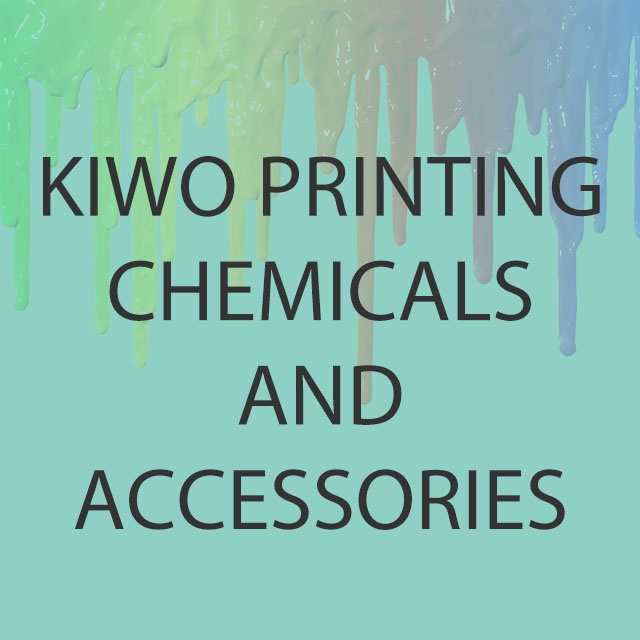Frequently Asked Questions
Why can't I remove emulsion stencils easily?
Emulsion stencils often seem difficult to remove, a lot of time and money, spent on trying different chemicals and solutions to remove them. The answer is very simple, in the fact that the Emulsion Stencil is Underexposed. It is commonly thought that an underexposed screen will remove quite easily, however the reality is that it will not, due to the insufficient reaction between the light source and the components contained within the emulsion. The emulsion comprises of 2 components, the Emulsion & Diazo sensitizer, when mixing they appear to become one component, however it is only at the point of receiving sufficient amount of U.V. Light, that the components react in a manner to what is often referred to as Cross Linking . Failure to provide sufficient amount of U.V. Light (underexposed) results in the 2 components not reacting with each other, though the stencil appears to be good, when trying to remove, it becomes very difficult.
Answer Increase Exposure. (As a general guide double the current exposure time, view the results) Should you experience loss of detail this indicates overexposure. However an overexposed stencil should remove easily, thus enabling a reduction in exposure time (in small increments) which will ultimately result in correct exposure and easy removal using Kiwo products.
Why does the emulsion not go onto the screen smoothly and evenly?
Answer The mesh may have loosened up and have uneven tension. This is especially a problem with wood frame screens once they start to get old. Your emulsion may be old or have dried bits that have fallen into it. Keep the emulsion container clean and try to refrigerate it if you are not going to use it up pretty quickly. Check the shelf life of the emulsion you are using.
Why is my emulsion washing out all over the screen?
Answer The screen was not exposed for a long enough time. You may have to experiment to get the right exposure time for your equipment and screen. The emulsion was applied too thickly on the screen and not exposed long enough to overcome the thickness. The emulsion may have been applied unevenly. The thicker patches may wash out and the thinner areas may be ok. If the emulsion is applied unevenly the thicker areas take longer to expose than the thinner areas, so you wont get a good exposure on the screen. The lights in your exposure unit may be getting old and losing their potency. The emulsion was not cured. Make sure you allow enough time for the emulsion to dry completely and cure in the screen. Too much water pressure can cause the emulsion to wash out and you should only use cold or lukewarm water.
Why am I losing fine detail when I expose screens?
Answer The transparency may not be making good contact with the screen. Make sure you place the transparency with the print side next to the screen and weight it well enough to make good contact. A vacuum exposure unit is best, but if you dont have one of these you have to be more careful. The screen is over-exposed. If the exposure is too long, the fine detail will not wash out and will be lost. The light you are using to expose the screen is not angled correctly. The light source needs to be as straight on as possible, in other words, 90 degrees to the screen. The light source may be too weak. If you are using a weak light source and a long exposure there is more risk of ambient light or light scattering contaminating the exposure.
Why do I have pinholes in the screen?
Answer The glass over the lights may be dirty or have dust on it. Be sure to clean the glass before you expose a screen and the transparency before you tape it onto the screen. Dust or dirt could have blown onto the screen while the emulsion was wet. The emulsion may not have been completely cured. If you do get pinholes and they arent too big, you can either cover them with tape or fill them in with a little more emulsion and let it dry and expose it to UV light to harden it.
Why does the emulsion break down while I am screen printing?
Answer The emulsion may not have been exposed long enough. We expose the finished screens to UV light after they are burned and washed out and have dried. Either with sun light or placing the screen back onto the light unit. The emulsion is applied too thinly on the screen. The emulsion should be thin and even, but coated at least once on each side with a good scoop coater. The emulsion may not have been properly cured. We usually allow a minimum of 24 hours for a screen to dry.
Wrong type of ink for the emulsion you are using, choose your emulsion carefully and check to make sure it works with the ink you intend to use. Too much squeegee pressure or screening too many prints can cause the squeegee to wear down the emulsion. Be sure to use the correct emulsion for the type of ink you are working with and coat the screen an extra time on the inside of the screen where the squeegee will make contact if you will be screening a large number of impressions.
Why is the screen so hard to reclaim?
Answer The emulsion on the screen may be old. The longer the emulsion sits on your screen, the harder it is to reclaim. The reclaiming solution dried in the screen. Once the reclaiming solution dries on the screen, it becomes permanent and ruins the screen. Always be careful to wet the screen before you apply the reclaimer, keep it wet and work the reclaimer around on the screen with a brush. The emulsion may be uneven. If the emulsion is thick in spots, like around the edges, it may be hard to get all of the emulsion out but if its only on the edges, it may not matter.
You may not be using enough water pressure. Ink may have dried in the screen. If the ink was not washed out thoroughly it may have dried in and blocked parts of the mesh. You can try a haze remover however if the ink has really dried in there, the screen may be ruined.
Why do I have artwork problems?
Answer Start with good artwork, properly prepared. Dont use a low resolution jpeg and think you will get a good screen print out of it. The art should be a minimum of 300 ppi at print size. Make sure you can print the design correctly and match it with the correct screen mesh for the artwork.
Can I use an incorrect squeegee angle?
Answer Try for a consistent 45 degree angle when applying ink to the screen. Ink goes on pretty smooth at this angle. At an angle of 60-degrees or more, the ink may not get through the mesh correctly and evenly. An angle of 30-degrees or less can make the ink print too heavily onto the fabric. You may need to experiment with the squeegee angle and practice to get it right, see what works for you and keep it consistent.
Why do I have ink spots & smudges on garments or products?
Answer Try to keep the work area and your hands clean. Always check the screen carefully for pinholes.
Why is my design placed incorrectly?
Answer Make sure you line up you screen carefully as not all shirts or other garments are sewn correctly or consistently therefore you may not be able to use the collar or centre crease to position a shirt.
Why is too much ink getting printed onto the shirt?
Answer You may be using too much pressure. Dont press down too hard on the squeegee and use even pressure all the way across the print. You may have gotten too much ink into the mesh on the back flood. Be careful as you back flood and dont press down too hard or go over it too many times. If your ink does get too heavy, pull a few prints on test sheets without back flooding to clear out the screen.
The ink may be too thinned out or you may have an old squeegee with edges that are rounded and need to be sharpened.
Why is too little ink is getting printed onto the shirt?
Answer You may require a coarser mesh or the screen may be getting clogged. We would rub the underside of the screen with a wet towel and then screen a test print or two to try to clear it out.
Why are there lines in the emulsion when applying to the screen?
Answer The blade of the coating trough may be dirty or damaged. Check it for dried paint or small dents and scratches. You can used a fine wet and dry sandpaper to clean the edge of the blade.
Why is the image sticking to the back of the screen after printing?
Answer This can occur is the printed area is the same size as your paper or if there is little border. Try using larger paper.
Click here to send us your enquires
Click Here For a Brochure
Emulsion stencils often seem difficult to remove, a lot of time and money, spent on trying different chemicals and solutions to remove them. The answer is very simple, in the fact that the Emulsion Stencil is Underexposed. It is commonly thought that an underexposed screen will remove quite easily, however the reality is that it will not, due to the insufficient reaction between the light source and the components contained within the emulsion. The emulsion comprises of 2 components, the Emulsion & Diazo sensitizer, when mixing they appear to become one component, however it is only at the point of receiving sufficient amount of U.V. Light, that the components react in a manner to what is often referred to as Cross Linking . Failure to provide sufficient amount of U.V. Light (underexposed) results in the 2 components not reacting with each other, though the stencil appears to be good, when trying to remove, it becomes very difficult.
Answer Increase Exposure. (As a general guide double the current exposure time, view the results) Should you experience loss of detail this indicates overexposure. However an overexposed stencil should remove easily, thus enabling a reduction in exposure time (in small increments) which will ultimately result in correct exposure and easy removal using Kiwo products.
Why does the emulsion not go onto the screen smoothly and evenly?
Answer The mesh may have loosened up and have uneven tension. This is especially a problem with wood frame screens once they start to get old. Your emulsion may be old or have dried bits that have fallen into it. Keep the emulsion container clean and try to refrigerate it if you are not going to use it up pretty quickly. Check the shelf life of the emulsion you are using.
Why is my emulsion washing out all over the screen?
Answer The screen was not exposed for a long enough time. You may have to experiment to get the right exposure time for your equipment and screen. The emulsion was applied too thickly on the screen and not exposed long enough to overcome the thickness. The emulsion may have been applied unevenly. The thicker patches may wash out and the thinner areas may be ok. If the emulsion is applied unevenly the thicker areas take longer to expose than the thinner areas, so you wont get a good exposure on the screen. The lights in your exposure unit may be getting old and losing their potency. The emulsion was not cured. Make sure you allow enough time for the emulsion to dry completely and cure in the screen. Too much water pressure can cause the emulsion to wash out and you should only use cold or lukewarm water.
Why am I losing fine detail when I expose screens?
Answer The transparency may not be making good contact with the screen. Make sure you place the transparency with the print side next to the screen and weight it well enough to make good contact. A vacuum exposure unit is best, but if you dont have one of these you have to be more careful. The screen is over-exposed. If the exposure is too long, the fine detail will not wash out and will be lost. The light you are using to expose the screen is not angled correctly. The light source needs to be as straight on as possible, in other words, 90 degrees to the screen. The light source may be too weak. If you are using a weak light source and a long exposure there is more risk of ambient light or light scattering contaminating the exposure.
Why do I have pinholes in the screen?
Answer The glass over the lights may be dirty or have dust on it. Be sure to clean the glass before you expose a screen and the transparency before you tape it onto the screen. Dust or dirt could have blown onto the screen while the emulsion was wet. The emulsion may not have been completely cured. If you do get pinholes and they arent too big, you can either cover them with tape or fill them in with a little more emulsion and let it dry and expose it to UV light to harden it.
Why does the emulsion break down while I am screen printing?
Answer The emulsion may not have been exposed long enough. We expose the finished screens to UV light after they are burned and washed out and have dried. Either with sun light or placing the screen back onto the light unit. The emulsion is applied too thinly on the screen. The emulsion should be thin and even, but coated at least once on each side with a good scoop coater. The emulsion may not have been properly cured. We usually allow a minimum of 24 hours for a screen to dry.
Wrong type of ink for the emulsion you are using, choose your emulsion carefully and check to make sure it works with the ink you intend to use. Too much squeegee pressure or screening too many prints can cause the squeegee to wear down the emulsion. Be sure to use the correct emulsion for the type of ink you are working with and coat the screen an extra time on the inside of the screen where the squeegee will make contact if you will be screening a large number of impressions.
Why is the screen so hard to reclaim?
Answer The emulsion on the screen may be old. The longer the emulsion sits on your screen, the harder it is to reclaim. The reclaiming solution dried in the screen. Once the reclaiming solution dries on the screen, it becomes permanent and ruins the screen. Always be careful to wet the screen before you apply the reclaimer, keep it wet and work the reclaimer around on the screen with a brush. The emulsion may be uneven. If the emulsion is thick in spots, like around the edges, it may be hard to get all of the emulsion out but if its only on the edges, it may not matter.
You may not be using enough water pressure. Ink may have dried in the screen. If the ink was not washed out thoroughly it may have dried in and blocked parts of the mesh. You can try a haze remover however if the ink has really dried in there, the screen may be ruined.
Why do I have artwork problems?
Answer Start with good artwork, properly prepared. Dont use a low resolution jpeg and think you will get a good screen print out of it. The art should be a minimum of 300 ppi at print size. Make sure you can print the design correctly and match it with the correct screen mesh for the artwork.
Can I use an incorrect squeegee angle?
Answer Try for a consistent 45 degree angle when applying ink to the screen. Ink goes on pretty smooth at this angle. At an angle of 60-degrees or more, the ink may not get through the mesh correctly and evenly. An angle of 30-degrees or less can make the ink print too heavily onto the fabric. You may need to experiment with the squeegee angle and practice to get it right, see what works for you and keep it consistent.
Why do I have ink spots & smudges on garments or products?
Answer Try to keep the work area and your hands clean. Always check the screen carefully for pinholes.
Why is my design placed incorrectly?
Answer Make sure you line up you screen carefully as not all shirts or other garments are sewn correctly or consistently therefore you may not be able to use the collar or centre crease to position a shirt.
Why is too much ink getting printed onto the shirt?
Answer You may be using too much pressure. Dont press down too hard on the squeegee and use even pressure all the way across the print. You may have gotten too much ink into the mesh on the back flood. Be careful as you back flood and dont press down too hard or go over it too many times. If your ink does get too heavy, pull a few prints on test sheets without back flooding to clear out the screen.
The ink may be too thinned out or you may have an old squeegee with edges that are rounded and need to be sharpened.
Why is too little ink is getting printed onto the shirt?
Answer You may require a coarser mesh or the screen may be getting clogged. We would rub the underside of the screen with a wet towel and then screen a test print or two to try to clear it out.
Why are there lines in the emulsion when applying to the screen?
Answer The blade of the coating trough may be dirty or damaged. Check it for dried paint or small dents and scratches. You can used a fine wet and dry sandpaper to clean the edge of the blade.
Why is the image sticking to the back of the screen after printing?
Answer This can occur is the printed area is the same size as your paper or if there is little border. Try using larger paper.
Click here to send us your enquires
Click Here For a Brochure